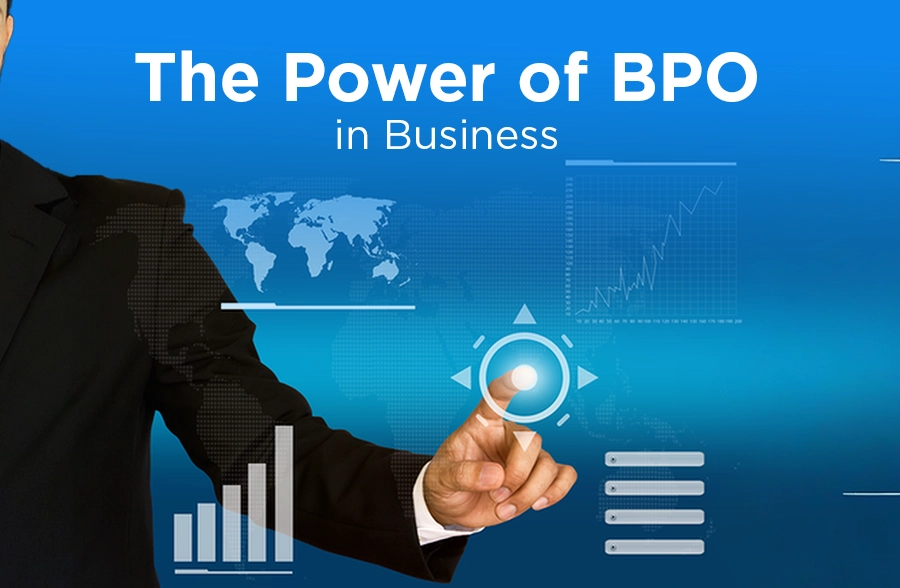Schedule a FREE call with our outsourcing expert now and get a precise quotation that meets your requirements. Don't wait - get started today!
Good communication is the backbone of any successful business. Without it, staying connected with clients, colleagues, and partners becomes a challenge. That’s where a business phone system comes in—it’s the tool that ensures you’re always reachable and organized, no matter where you are.
But what exactly is a business phone system? It’s more than just a phone on your desk. It’s a smart, efficient solution designed to handle all your business communication needs. In this article, we’ll explain the business phone system definition, explore its features, and show you how it can help your business stay organized and connected. Ready to learn how to level up your communication? Let’s go!
What Is a Business Phone System?
A business phone system is a communication setup that handles the needs of an organization’s internal and external calls. It allows you to manage phone lines, direct calls, and even track call records. It differs from a personal phone system by offering a range of features that are designed to help businesses communicate more effectively.
A good business phone system connects you to clients, employees, and partners. It’s designed to make sure communication is clear, efficient, and smooth. So, how does it work, and what should you know before choosing the right one?
Types of Business Phone Systems
Business phone systems come in different forms, each with its own set of features. Below are the common types you’ll come across:
1. Private Branch Exchange (PBX)
A PBX is a telephone system that uses a private network to manage calls. It connects multiple phone lines within a business, enabling employees to communicate with each other and the outside world. There are two main types:
- Traditional PBX: Uses physical phone lines and equipment.
- Virtual PBX: A cloud-based system that offers more flexibility and less hardware.
2. Voice over Internet Protocol (VoIP)
A VoIP phone system converts voice calls into data and sends them over the internet. This is a popular choice for modern businesses because it’s cost-effective and offers advanced features. VoIP systems also allow businesses to integrate their phone system with other software tools, improving workflow and collaboration.
3. Cloud-Based Phone Systems
Cloud-based systems operate entirely online, offering scalability and flexibility. As your business grows, a cloud-based system can be easily upgraded to add more phone lines or features without significant hardware investments.
The Importance of Call Records in Business Phone Systems
Keeping track of call records is an often overlooked yet crucial feature in modern business phone systems. Call records help businesses monitor communication quality, improve customer service, and ensure compliance with industry regulations. In fact, businesses that actively use call records report a 30% increase in customer satisfaction due to quicker response times and better service.
Call records can also help track sales calls, resolve disputes, and measure the performance of staff. It’s important that your business phone system offers this feature to maximize the benefits of your communication setup.
Advanced Features of Modern Business Phone Systems
A modern business phone system doesn’t just handle calls. It comes with a host of advanced features that can elevate your communication game. Some of the key features include:
1. Call Forwarding and Routing
These features allow you to redirect calls to other team members or departments. It ensures that no call goes unanswered, no matter where your employees are working from.
2. Voicemail to Email
This feature converts voicemail messages into email attachments. It allows your team to receive and respond to voicemails more efficiently, even when they are out of the office.
3. Automated Attendant
An automated attendant system can answer calls, direct them to the appropriate extension, or even provide information about your business. It’s perfect for streamlining customer service without needing a live receptionist at all times.
4. Call Analytics
This advanced feature provides data on call volume, duration, and missed calls, helping you analyze patterns and optimize your communication efforts.
Private Branch Exchange (PBX) vs VoIP: Which One Is Right for You?
If you’re considering upgrading or installing a business phone system, you’ll likely come across two main options: PBX and VoIP. But which one should you choose? Let’s compare:
PBX Phone Systems
- Pros:
- Suitable for large businesses with high call volumes.
- Secure, as it runs on private networks.
- Offers high-quality voice calls.
- Cons:
- Expensive setup and maintenance.
- Limited scalability.
VoIP Phone Systems
- Pros:
- Cost-effective.
- Scalable and flexible.
- It can be integrated with other digital tools.
- Cons:
- Dependent on a strong internet connection.
- Quality may fluctuate if internet speed is poor.
When choosing between PBX and VoIP, think about the size of your business, the number of employees, and the importance of flexibility and integration with other software tools.
Why Phone Number Portability Matters
When switching service providers, phone number portability allows you to keep your existing business phone numbers. This is a vital feature for businesses that want to maintain their brand identity and avoid customer confusion. You won’t have to change marketing materials or inform clients about a new phone number when you upgrade or switch your business phone system.
How to Choose the Right Business Phone System for Your SME
Choosing the right phone system depends on your specific business needs. Here are a few things to consider:
1. Your Budget
While VoIP systems are usually more affordable, PBX systems may offer better call quality for larger businesses.
2. Business Size and Growth
Think about the future. Is your business growing fast? If so, go for a scalable system like a VoIP or cloud-based phone system.
3. Desired Features
Look for features that will benefit your business, such as call forwarding, voicemail to email, and call records.
4. Customer Support
Make sure the provider offers reliable customer service to assist you with any technical issues or questions.
5. Integrations
Does the system integrate with other software tools like CRM or email? Integration can save you time and reduce the chances of errors.
Business Phone System Definition: A Game-Changer for Communication
Ultimately, a business phone system is more than just a way to make calls. It’s a tool that can streamline communication, enhance customer service, and boost productivity. Whether you opt for PBX, VoIP, or a cloud-based system, choosing the right solution is essential for your business’s success.
Book your FREE 60-minute business consultation today, and let’s strategize how to elevate your operations—NO COMMITMENTS, just results-driven insights! At Magellan Solutions, we specialize in providing custom business phone solutions that cater to your specific needs, from VoIP systems to call management features. Let’s create a communication plan that works for your business.