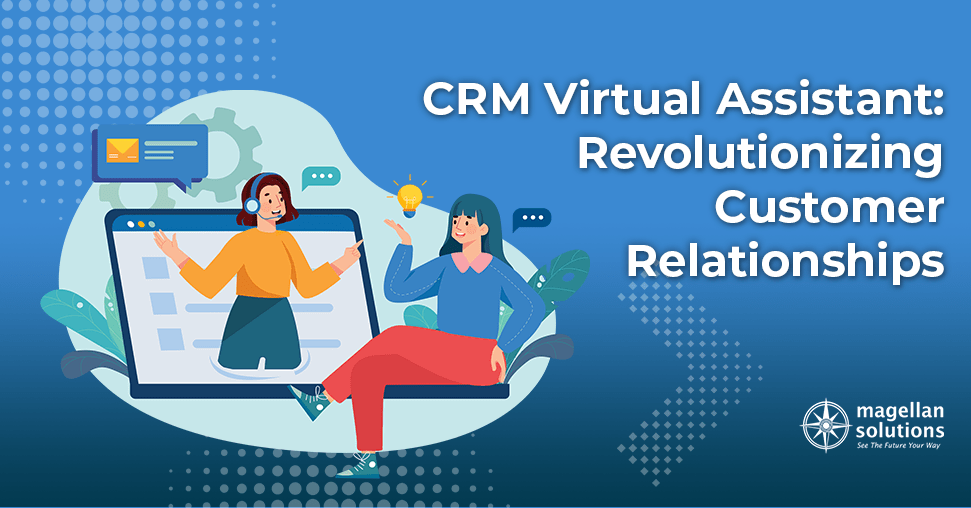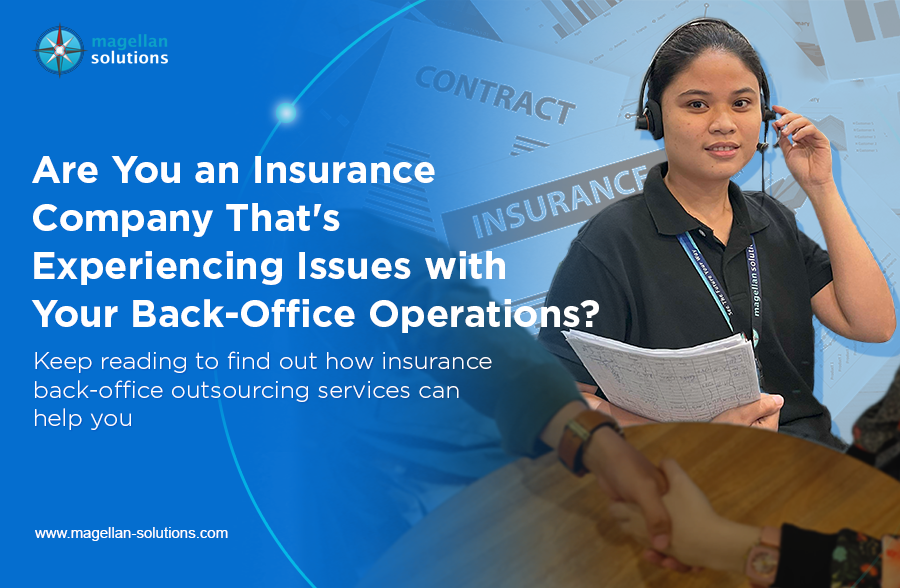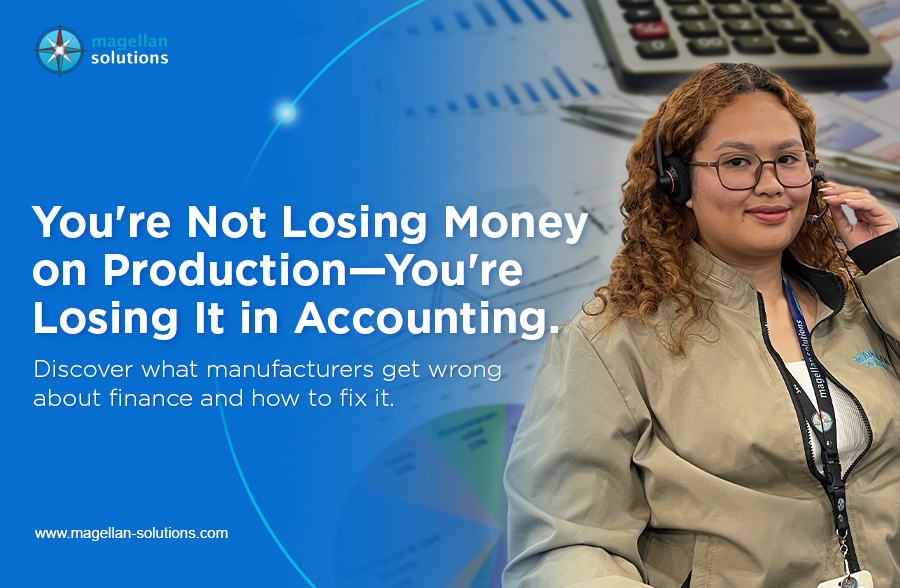Schedule a FREE call with our outsourcing expert now and get a precise quotation that meets your requirements. Don't wait - get started today!
A CRM virtual assistant (VA) extends the customer service team, which handles routine client tasks. Keeping track of everything can be challenging. That’s why there are CRM systems that can help businesses organize tasks and focus on other core competencies.
Before digital marketing evolved, performing daily tasks, gathering data, and generating leads was time-consuming for marketers. Those tasks added to the employees’ pile of work, hindering them from focusing on their other core businesses. Adopting customer relationship management (CRM) systems in the industry has been a game changer for employees.
A CRM VA’s duties are not limited to handling customer support. CRM virtual assistants can manage your customers’ digital files, schedules, appointments, business leads, data management, etc.
A practical CRM virtual assistant helps you understand your customers’ needs, which is essential for customer relations. If executed correctly, CRM systems present an opportunity for every business to grow.
This article will discuss a CRM virtual assistant and its benefits, making it a groundbreaking tool for businesses.
What is a CRM Virtual Assistant?
A CRM virtual assistant can manage the customers’ business leads, requests, and schedules and accomplish business deals that can lead to transactions. A CRM VA is like a jack-of-all-trade assistant. They can monitor, store, and organize everything needed in your business.
A CRM virtual assistant addresses the need for accurate, timely, data-driven decision-making for customer success. They cover all essential CRM processes, including lead generation, relationship management, customer engagement, and sales enablement.
A CRM virtual assistant does more than just marketing tasks. Additionally, a traditional virtual assistant doesn’t operate as an intermediary between you and customers with whom you have no direct relationship—instead, traditional VAs complete work on clients’ behalf.
Benefits of CRM Virtual Assistant
Source: Magellan Solutions
Below are some benefits of incorporating a CRM virtual assistant into your business.
1. Increased productivity
Every employee is swamped with workloads. A CRM virtual assistant will benefit every member by allowing them to focus on their core tasks and be proactive.
2. Improved customer satisfaction
CRM virtual assistants can immediately attend to every customer’s needs with the help of software and tools. This improves customer satisfaction since the clients are served whenever they need the CRM virtual assistant’s attention or support.
3. Personalized customer experience
The extreme level of personalization offered by CRM virtual assistants allows them to adjust to the needs of each user. A CRM virtual assistant can help interact with clients without feeling like they are being marketed. They are accommodating since they can answer queries and resolve issues satisfactorily.
4. Increased sales
CRM virtual assistants can do marketing tasks such as building lead databases, cold outreach, and lead research.
You will have more success converting leads since a CRM virtual assistant can concentrate solely on acquiring information.
How does a CRM Virtual Assistant work?
A CRM virtual assistant carries out various activities related to managing your client accounts. They will assist in planning, optimizing, and sustaining a successful CRM strategy. The duties of a CRM virtual assistant include CRM support, email management, industry research, data compilation, and business proposal creation.
A CRM tool can replace all applications used for task organization and streamline everything into one place. CRM systems can do so much for your business or clients without problems with disorganized tasks.
A CRM virtual assistant is like a chatbot, but it uses data science, augmented and virtual reality, and next-generation analytics.
Artificial intelligence (AI) can rapidly and efficiently process massive data.
According to Statista, more than 8 billion digital voice assistants will be used globally by 2024. Virtual assistants quickly become popular as businesses and consumers adopt new technologies to boost productivity and convenience.
CRM virtual assistants can also perform data analysis and prepare needed reports. Their skills also include collecting, examining, and presenting data intelligibly. The CRM virtual assistant can use available information to sort out data.
Automation works well for addressing tedious manual operations and repetitive activities. When used correctly, CRM virtual assistants can take advantage of providing more excellent services and expanding their clientele.
Implementing a CRM Virtual Assistant
Steps to Implement a CRM Virtual Assistant
You must follow these procedures if you want to integrate CRM virtual assistants successfully:
- Define needs and serve clients well.
- Find the resources these CRM virtual assistants will need, such as quality training materials, videos, and tools. It is essential to pick the right CRM tool to incorporate your business needs.
- Identify the process for developing and distributing your first assignments to CRM virtual assistants.
- Provide your CRM virtual assistant with password-protected access to your CRM data.
- Establish a dashboard so that they can quickly keep track of everything, including leads, customers, sales cycles, notes, etc.
- Make sure you spend time cultivating your customer relationship while finding growth opportunities.
- Develop specialized skills for finding new leads.
Choosing the Right CRM Virtual Assistant
INTERPERSONAL SKILLS ARE NECESSARY since CRM virtual assistants work closely with management, customers, and the marketing and sales teams. The careful attention to detail required for CRM data management is essential, and CRM virtual assistants must also have strong problem-solving abilities.
A CRM virtual assistant can help with marketing and office work. The CRM virtual assistant’s customer service, project, and time management experience is helpful as it allows the user to manage various tasks. They must be exceptionally good with people, flexible, and, most importantly, responsive and considerate.
CRM virtual assistants pay close attention to detail and oversee the completion of tasks on schedule. They may supervise the company’s customer service, database management, and sales process.
Best practices for using CRM Virtual Assistant
The best product or service in the world will only help your small business survive with a loyal customer base. Small businesses must invest in sound CRM systems to maintain strong client relationships.
Before you involve these CRM virtual assistants, thoroughly understand how to use them. Utilizing a CRM virtual assistant puts you one step ahead of your competition in the ever-evolving world of technology.
A CRM virtual assistant’s key advantage is its ability to interface with your sales pipeline and report to your CRM software. Instruct them to specialize in any field and have access to their help for the rest of your career.
CRMs that Virtual Assistants are Familiar With
Source: Magellan Solutions
While many CRMs are built for various niches, we listed the most common CRMs with which virtual assistants are generally familiar. Many have add-ons, such as customer experience management and social media management.
1. Hubspot
HubSpot CRM is one of the internet’s most well-known and commonly utilized customer relationship management tools.
To give their customers the most incredible possible experiences, HubSpot users may integrate their efforts into customer service, sales, and marketing. All the essential information about communication with your prospects and clients can be organized.
HubSpot CRM tracks communication and performance on social media, giving a single dashboard view of team member activity.
All your deal statuses, contacts, and messages are easily accessible with just one click, leading to easier business decisions. Business owners can remain on top of business relations and never miss a significant lead to increase customer satisfaction.
2. Pipedrive
Pipedrive is a CRM that acts as a database and follows a process to guarantee customer management. CRM software provides several features that make it easier for the company to implement its marketing strategy.
Pipedrive also serves as a tool for marketing the company’s products to clients. This is accomplished by sending leads to possible links.
Pipedrive generates leads by analyzing user behavior. The CRM then uses this data to streamline the sales process. Pipedrive also uses this data to improve customer relationships and store them in the database.
3. Zoho CRM
You can use the various tools and features integrated into Zoho CRM to meet the demands of your business. One of its significant advantages is combining numerous tools that aren’t inherently complementary to its use.
Zoho CRM is a powerful tool for closing deals, managing business data, and collaborating with coworkers. It offers tailored CRM solutions, making it a popular choice. Zoho CRM quickly solves complex business problems.
Zoho CRM features:
- With Zoho CRM, you have many alternatives for sales tools and can comfortably complete every task related to sales.
- You can create custom solutions for your business needs without much coding using Zoho CRM’s developer platform.
- Users of Zoho CRM can design flowcharts that, depending on the response, will choose the next stage in the customer journey.
- With Zoho CRM, you can combine all of your communication channels into one platform, streamlining the lead-generation process.
- You can use the SPM tool in Zoho CRM to track your employees’ performance and set goals for them to work toward.
- With Canvas Design Studio’s help, Zoho CRM users can customize their tabs, menu bar, and homepage.
4. Sales.Rocks
By providing users with access to the most recent business contact database, Sales.Rocks streamline data-driven processes. Sales.Rocks users can boost conversion at each stage of the customer journey. It integrates many tools to give entire sales and marketing teams a complete automation platform and streamline their daily tasks.
Sales.Rocks organizes emails and call lists into several segments that keep data organized. Sales.Rocks automates outreach, provides contact profiles, and fills pipelines.
Users can surpass their sales goals with precise information and access to direct contact information. Sales and marketing professionals may easily connect with the proper people using the data provided by the contact search module. Immediate lead exporting to a CRM allows lead organization without the tedious manual import process.
How CRM VAs Help Different Businesses
CRM VAs offer transformative support for various industries. Let’s examine specific examples of how their expertise benefits sectors like healthcare, e-commerce, and real estate.
Healthcare
In the fast-paced healthcare industry, CRM virtual assistants become invaluable partners. They meticulously manage sensitive patient records, ensuring compliance and easy access to crucial information. CRM VAs streamline appointment scheduling, freeing up valuable time for medical staff to spend with patients. They can even manage complex insurance pre-authorization processes, reducing administrative burdens and improving patient financial experience.
E-Commerce
Two things matter above all for e-commerce businesses: seamless buying experience and customer service. CRM virtual assistants are excellent at following customer orders, proactively handling returns or exchanges and therefore indirectly managing customer loyalty. By analyzing customer data, they use product recommendations to personalize offers, enabling increased engagement and sales. This single capability to keep continuously refining the e-commerce journey is key in a highly competitive online marketplace.
Real Estate
The real estate cycle is long and involves tremendous communication. CRM virtual assistants are invaluable at scheduling showings and then staying on top of all the potential buyers who visit until they become clients. Making sure you speak frequently to the client at all levels of the process stimulates the likelihood of making the deal. The personalized service a CRM can introduce into an agent’s sales funnel is priceless. By doing the detail and nurturing up front, agents can eliminate hours of showing property and use their marketing skills well.
Wrapping it up
A CRM helps you develop customer relationships, collect leads, and organize their demands. Through this tool, you’ll better understand your customers’ needs. You can also anticipate their needs and learn how to shorten the sales cycle.
The CRM virtual assistant should be utilized as such because it is a crucial part of a productive sales team. Get a CRM virtual assistant to improve your company’s operations and sales cycle efficiency.
These CRM virtual assistants can simplify duties remotely or while you’re away by analyzing, listening to, and using your information. They care for your customer service needs, freeing you to concentrate on what matters most—expanding your business!
FAQs
- What is a CRM Virtual Assistant?
- How does a CRM Virtual Assistant work?
- What are the benefits of a CRM Virtual Assistant?
- How can I implement a CRM Virtual Assistant?
- What should I consider when choosing a CRM Virtual Assistant?
MAGELLAN SOLUTIONS CAN HELP YOUR BUSINESS ACHIEVE ITS OPTIMAL RESULTS
Now is the time to get a CRM virtual assistant and reach your business goals.
Magellan Solutions can help you with your CRM virtual assistant needs at a lower cost without compromising quality.
With more than a decade of expertise in the field, we take great pride in offering only top-notch call center services. We are also an ISO-certified and HIPAA-compliant outsourcing company. We provide a wide variety of quality outsourced business solutions.
Give us a call, and let us discuss your business needs.